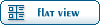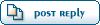| Creat macro file and run, but cant open the created dwar file [message #630] |
Wed, 18 September 2019 11:16  |
 dongkeke
dongkeke
Messages: 7
Registered: June 2019
Location: 中国
|
Junior Member |

|
|
Dear Thomas,
I create a macro file that import txt-file with chmical smiles to datawarrior, and creates the imageand then closes the datawarrior application. Then I open the macro file in windows, and I get a dwar file. But when I open the created dwar file, it occured a message like the attached picture.
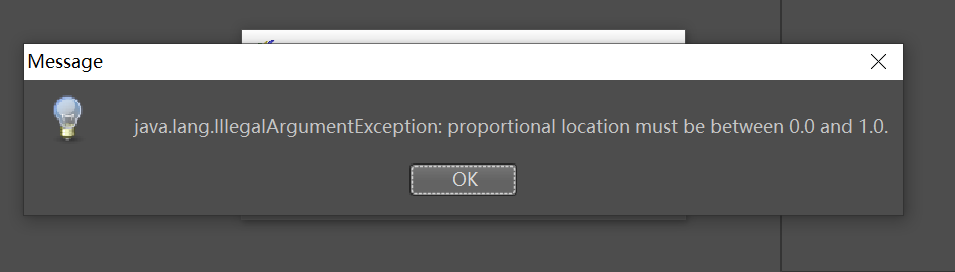
I checked the dwar file, and found there are some settings. When I modify the three number as 0.5, the dwar file could be opened normally. But the seeting would not be recorded in the macro file. How can I open the dwar file in a correct way.
"<mainViewCount="5">
<mainViewDockInfo0="root">
<mainViewDockInfo1="Table bottom -0.006">
<mainViewDockInfo2="2D View center">
<mainViewDockInfo3="Table right -0.005">
<mainViewDockInfo4="3D View_raw right -0.005">"
Another question is that I can not import the file with chemical smiles in Linux. It is stucked in the process of converting smiles.
Thanks,
kelly
-
 Attachment: message.PNG
Attachment: message.PNG
(Size: 12.85KB, Downloaded 1235 times)
Dong_Keke
|
|
|
|