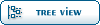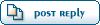| is there a way to continue a macro file on a saved file? [message #2057] |
Sat, 23 December 2023 10:55  |
 juliocoll
juliocoll
Messages: 35
Registered: January 2023
Location: Madrid SPAIN
|
Member |
|
|
I have to use two macros rather than the one when trying to continue the macro after a Save Visible As dwar file.
for example
<task name="changeRangeFilter">
column=Small Rings
settings=4.0 6.0
animation=state=stopped low2=80% high1=20% time=10
duplicate=1
</task>
<task name="saveVisibleRows">
fileName=#ask#
fileType=dwar
</task>
the Table with only visible rows is well saved showing visible = total.
However, the macro continues only with the initial file using the total rows.
I need to continue the macro only with the visible rows! 
I tried several alternatives like closing the original file and open the visible, but that stopped the program.
Is there any alternative way to do the Total and Visible dwar into the same macro?
Thank you for your attention
julio
Julio Coll
Profesor de Investigación. Emérito
Dpt.Biotecnología
CSIC-centro Nacional INIA, Madrid, SPAIN
Dr. Biologia Univ.Comp(UCM). Madrid, Spain
PHD. Biology Mass.Inst,Technol (MIT). Massachusetts, USA
orcid: 0000-0001-8496-3493
|
|
|
|
| Re: is there a way to continue a macro file on a saved file? [message #2058 is a reply to message #2057] |
Sat, 23 December 2023 12:23  |
 juliocoll
juliocoll
Messages: 35
Registered: January 2023
Location: Madrid SPAIN
|
Member |
|
|
I just found out one and easy solution  , that allows to continue the macro by substituting any saving of visible row task: , that allows to continue the macro by substituting any saving of visible row task:
<task name="deleteInvisibleRows">
</task>
Thanks for your attention
Julio
Julio Coll
Profesor de Investigación. Emérito
Dpt.Biotecnología
CSIC-centro Nacional INIA, Madrid, SPAIN
Dr. Biologia Univ.Comp(UCM). Madrid, Spain
PHD. Biology Mass.Inst,Technol (MIT). Massachusetts, USA
orcid: 0000-0001-8496-3493
|
|
|
|

 Search
Search Help
Help Members
Members Register
Register Login
Login Home
Home