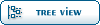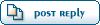| running a DW macro in batch [message #2039] |
Thu, 30 November 2023 16:36  |
SM2020
Messages: 11
Registered: June 2020
Location: UK
|
Junior Member |
|
|
Hi,
I would like some help with running a DW macro over multiple .dwar files in a folder, please.
I am running DW version 5.5.0.
Aim: To generate 3D conformers for each molecule represented in a list of individual .dwar files in a specified directory
Intended result: an output of multiple .sdf files of molecule conformers from each original .dwar input file.
I tried to use a previous post describing looping a macro over multiple dwar files to get started (see below) but I am getting stuck.
https://openmolecules.org/forum/index.php?t=msg&goto=109 3&&srch=loop#msg_1093
My macro attempt is given below.
<macro name="batch-conformers">
<task name>="repeatNextTasks"
dir=C:\PATH #path is specified when run
filetype=datawarrior
all=true
<task>
<task name="openFile">
fileName=$FILENAME
<task>
<task name="generate2DAtomCoordinates">
scaffoldMode=centralRing
structureColumn=Structure
automatic=true
colorizeScaffolds=false
</task>
<task name="generateConformers">
poolConformers=false
neutralize=false
fileName=$FILENAME_conf.dwar
torsionSource=crystallDB
largestFragment=true
stereoIsomerLimit=16
minimize=mmff94+
algorithm=lowEnergyRandom
maxConformers=16
structureColumn=Structure
fileType=dwar
<task>
<task name="closeWindow">
</task>
</macro>
When I try to run the macro, I get the following error-
“macro ‘batch conformers’ does not have any tasks”
If someone can help, it would be very much appreciated.
Thanks.
|
|
|
|
|
|
|
|

 Search
Search Help
Help Members
Members Register
Register Login
Login Home
Home