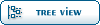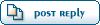| Displaying change in r value from a selected sample of a dataset [message #1808] |
Tue, 17 January 2023 14:57  |
Jo W
Messages: 34
Registered: July 2021
|
Member |
|
|
In DW it's possible to obtain a fitted line on a sample from a larger dataset. This I find really helpful for example, in looking for sub sets of compounds that may have some possible correlation but may be overlooked when you just look at the dataset as a whole.
However, when doing this in DW, the r values does not correspondingly change to the new fitted line (see attached image for clarification).
- i.e., in the attached image you can take a sample and see the change in the fitted line but the r value stays the same, in this case at 0.49.
It would be good to also see not only the new fitted line on the selected sample, but also the change in the r value as well.
Is it possible to add this as a (minor?) feature change?
|
|
|
|
|
|
|
|
|
|
|
|
| Re: Displaying change in r value from a selected sample of a dataset [message #1839 is a reply to message #1816] |
Fri, 03 February 2023 23:08   |
Jo W
Messages: 34
Registered: July 2021
|
Member |
|
|
I tried this and it works - so many thanks for the suggestion. I didn't realise you could do that.
It would also be convenient sometimes, to keep the various predictions in the same DW file rather than generate a new one and ideally have all the predictions on the same graph - and if possible to colour code each of the generated fitted lines (e.g predicted vs experimental generated from KNN, PLS etc) to easily visually compare the predictions and also have the r values listed. Is that possible?
|
|
|
|
| Re: Displaying change in r value from a selected sample of a dataset [message #1843 is a reply to message #1839] |
Thu, 09 February 2023 02:46   |
Jo W
Messages: 34
Registered: July 2021
|
Member |
|
|
Dear Thomas
When selected data points are highlighted on the 2D graph, the r-value is now adjusted due to the recent update.
However, the correlation matrix is not temporarily updated - is it possible to also see the correlation table updated - ie it shows the correlations of just the selected data points (until they are deselected)? At the moment that is not the case.
|
|
|
|
| Re: Displaying change in r value from a selected sample of a dataset [message #1857 is a reply to message #1843] |
Tue, 21 February 2023 14:59  |
 thomas
thomas
Messages: 731
Registered: June 2014
|
Senior Member |
|
|
The correlation dialog is implemented as modal dialog, which prevents the change of data, view settings, row selection, etc as long as the dialog is open. Thus, with the current architecture changing the selection and immediately see the correlation matrix change, is not possible. However, I have added a combo box to the dialog, which allows switching between all, selected, visible, and row list members. Changes here cause an immediate recalculation of the matrix. I hope this is a reasonable compromise...
Thomas
|
|
|
|

 Search
Search Help
Help Members
Members Register
Register Login
Login Home
Home