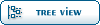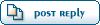| Switch off search for automatic updates [message #805] |
Fri, 06 March 2020 14:15  |
grahamrpugh
Messages: 1
Registered: March 2020
|
Junior Member |
|
|
Hi,
I am a Systems Administrator in a major University. As with many organisations, applications are deployed to managed clients using a management system - in our case, Jamf Pro. We undertake a process of testing applications before releasing them to end users, to attempt to avoid potential problems with incompatibilities or broken functionality. We also restrict some users from having admin rights. So, where possible, we switch off automatic updates and/or the search for automatic updates.
With this in mind, I'm wondering if there are any methods for controlling the default preferences in the macOS version of DataWarrior? Typically, application preferences are controlled via Configuration Profile, in a file placed in /Library/Preferences and/or ~/Library/Preferences, but I have not found these files after installing DataWarrior.
Thanks in advance
Graham
|
|
|
|
| Re: Switch off search for automatic updates [message #806 is a reply to message #805] |
Fri, 06 March 2020 18:15  |
 thomas
thomas
Messages: 741
Registered: June 2014
|
Senior Member |
|
|
Hi Graham,
DataWarrior uses the Java Preferences API rather than using its own mechanism and file to store preferences. On the Macintosh the Preferences API seems to write key/value pairs into a file called ~/Library/Preferences/com.apple.java.util.prefs.plist, which in my case also contains preferences from other Java applications, e.g. IntelliJ. Since that file is a binary file, I suggest not to interfere directly. You may, however, use a small Java program to switch off the update check using something like the following (untested) code:
import java.util.prefs.Preferences;
public class UpdateCheckOff {
public static void main(String params) {
Preferences.userRoot().node("org.openmolecules.datawarrior").putBoolean( "automatic_update_check ", false);
}
}
If you put this code into a file called 'UpdateCheckOff.java' compile it with 'javac UpdateCheckOff.java' and run the created class file on every client with 'java UpdateCheckOff.class', this should make it. This needs a JRE on the client machine. With a more complicated process you could probably also create an App, which uses the liberica JRE that is installed as part of DataWarrior.
Hope this helps,
Thomas
[Updated on: Fri, 06 March 2020 18:15] Report message to a moderator |
|
|
|

 Search
Search Help
Help Members
Members Register
Register Login
Login Home
Home