| Re: Batch convert .csv to .DWAR [message #684 is a reply to message #681] |
Wed, 23 October 2019 00:25   |
 nbehrnd
nbehrnd
Messages: 240
Registered: June 2019
|
Senior Member |
|
|
Assuming Thomas' script did the catenate the files, ensure that each of the columns
has a header; for example "structure, mass" as in the example.csv attached below.
(An extension .txt equally will be recognized sucessfully by DataWarrior. If working
in Linux, DataWarrior will trade well with the file regardless if the line ending
is encoded in dos, or unix convention, too.)
Then open either by shortcut Ctrl + O, or in the menue File -> Open the directory
and eventually the .csv in question. While reading the file, DataWarrior converts
automatically the structure string to populate an additional column.
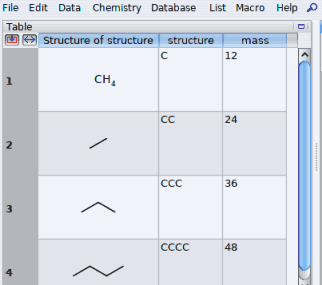
Do not forget to explicitly instruct DataWarrior to save the read as .dwar.
-
 Attachment: dw_import.png
Attachment: dw_import.png
(Size: 4.77KB, Downloaded 1110 times)
-
 Attachment: example.csv
Attachment: example.csv
(Size: 0.05KB, Downloaded 664 times)
-
 Attachment: example.dwar
Attachment: example.dwar
(Size: 1.37KB, Downloaded 656 times)
[Updated on: Wed, 23 October 2019 00:27] Report message to a moderator |
|
|
|
