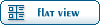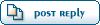| Re: Issue in Installing DataWarrior v6.1.0 on NFS file system [message #2299 is a reply to message #2298] |
Tue, 10 September 2024 22:18   |
 nbehrnd
nbehrnd
Messages: 235
Registered: June 2019
|
Senior Member |
|
|
The typical path is to 1) select the installer suitable for the operating system,[1] 2) install the program, 3) launch the program, 4) check under help -> update mode that either a) automatic, or b) ask whether to update is selected. In case of b), if the program launched detects a delta between the version running and the one most recently available, a small notifier will show up to gracefully halt your work now (or later) to let DW collect the necessary data. The next start of the program then uses the new version.
Specific for an installation in Linux, /opt/datawarrior/ will accommodate everything necessary for DW to work, including a file datawarrior_all.jar, a datawarrior bash file to store parameters to successfully start the program, and an unistaller script. A sub folder (/opt/datawarrior/update) retains a couple of small .jar to incrementally update the program (e.g. datawarrior_v06.02.03.jar, datawarrior_v06.02.05.jar) -- DW manages this for you.
Because I did not yet install DW on a drive shared, nor on / within a NFS, there is no experience I can share with you on this one.
Regards,
Norwid
[1] https://openmolecules.org/datawarrior/download.html
[Updated on: Tue, 10 September 2024 22:19] Report message to a moderator |
|
|
|

 Search
Search Help
Help Members
Members Register
Register Login
Login Home
Home