| Re: Add reaction from structure [message #1885 is a reply to message #1882] |
Sat, 29 April 2023 14:24   |
 thomas
thomas
Messages: 742
Registered: June 2014
|
Senior Member |
|
|
I assume you are just interested in the product structures. Then, you can do one of two things:
- Choose "Chemistry->Enumerate Combinatorial Library", then draw the reaction using one substructure
on the reactant side that matches to all your reactants. Draw the modified product and make sure,
all atoms that exist in both, reactant and product, are properly mapped (see image).
Go to the 'Reactants' panel. Where ist says "<to add compounds..." make a right mouse click, select
"Add From File...", select you reactant file, click 'Open' and then 'OK'. This creates a new Window
with the product structures.
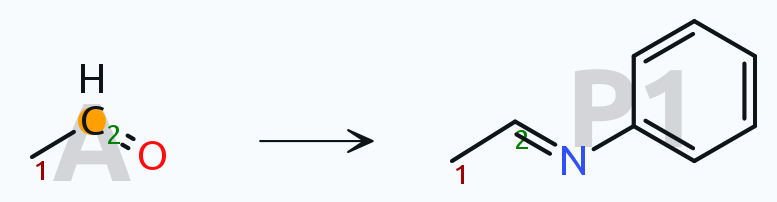
- Faster, but a little less flexible would be using 'Edit->Find And Replace' as in the image below
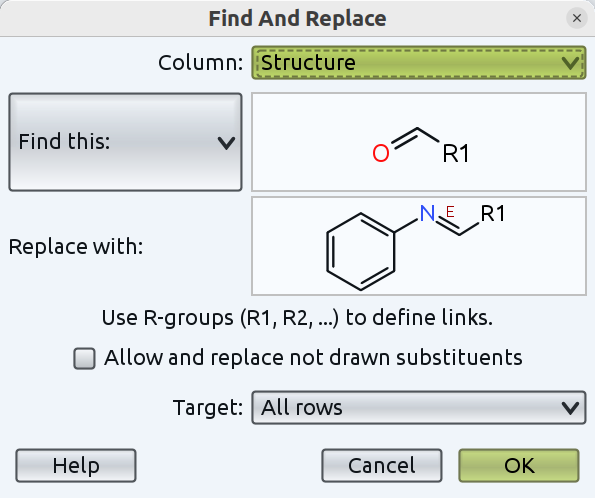
-
 Attachment: temp1.png
Attachment: temp1.png
(Size: 14.51KB, Downloaded 749 times)
-
 Attachment: temp2.png
Attachment: temp2.png
(Size: 39.37KB, Downloaded 698 times)
|
|
|
|
