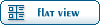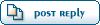Home » DataWarrior » Bug Reports » problem in running DataWarrior on MacBook Pro (MacBook pro blocks DataWarrior from running)
-=] Back to Top [=-
Current Time: Tue Mar 03 15:10:49 CET 2026
Total time taken to generate the page: 0.00689 seconds
| ||||||||||||||||||||||||||||||