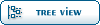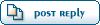Home » DataWarrior » Functionality » Bar chart representaion of data (Excel-like way to represent multiple values for each molecule)
-=] Back to Top [=-
Current Time: Fri Jan 09 17:03:56 CET 2026
Total time taken to generate the page: 0.44161 seconds
| ||||||||||||||||||||||||||||||||||||||||||||||||||||||||||||||||||||

 Search
Search Help
Help Members
Members Register
Register Login
Login Home
Home