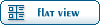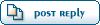| Re: User unable to open Datawarrior 4.4.4 [message #236 is a reply to message #234] |
Sat, 04 March 2017 17:21  |
 thomas
thomas
Messages: 742
Registered: June 2014
|
Senior Member |
|
|
Hi Sheryl,
it is not easy to tell. He could launch DataWarrior from the command line. If you get an exception, that might tell you why. One potential reason may be a very tight memory situation. On Windows Java does not launch programs, if there is less physical memory than defined in the -Xmx parameter, which I have set to 1.2 GB for 32-bit Windows. This is one of the reasons to better use Linux or MacOS. Because on these platforms you can set the maximum memory for DataWarrior yourself and are much more flexible.
I just release version 4.5.1. You may check, whether that solves the issue, but if memory is the problem, then You may try to check how much physical memory is available after rebooting and then just try to launch DataWarrior.
Hope this helps, Thomas
|
|
|
|