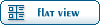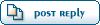| Re: Filter out nasty functions [message #1920 is a reply to message #1897] |
Thu, 08 June 2023 17:50   |
 thomas
thomas
Messages: 742
Registered: June 2014
|
Senior Member |
|
|
Dear Julio,
sorry for the late answer. I didn't follow the conversation. I assume, though, that the solution is quite simple: If I run your macro (I had to add start and end macro tags and replace some spaces by TABs because the forum software did the opposite) on the CNS_NonCNS.dwar reference file, then it calculates all five properties, then creates default filters for all new columns, and then tries to apply 5 category filter settings. The problem is that the default filter for the 'Nasty Functions' column is not a category filter. It is a text filter because in this data file we have too many categories. I assume, you had the same issues. Your macro, however, tries to change a category filter 'Nasty Functions', which does not exist. I changed the macro to configure a text filter such that it hides all rows containing a ';', which is used to separate individual entries. Therefore, rows with multiple nasty functions have at least one ';' in the cell. The task now looks like this:
<task name="changeTextFilter">
column=Nasty Functions
settings=#inverse# #contains# ;
duplicate=1
</task>
(Note that the settings line's spaces should be TABs in reality)
I have attached the entire macro to this message.
[Updated on: Thu, 08 June 2023 17:58] Report message to a moderator |
|
|
|