|
|
| Re: Add reaction from structure [message #1885 is a reply to message #1882] |
Sat, 29 April 2023 14:24   |
 thomas
thomas
Messages: 734
Registered: June 2014
|
Senior Member |
|
|
I assume you are just interested in the product structures. Then, you can do one of two things:
- Choose "Chemistry->Enumerate Combinatorial Library", then draw the reaction using one substructure
on the reactant side that matches to all your reactants. Draw the modified product and make sure,
all atoms that exist in both, reactant and product, are properly mapped (see image).
Go to the 'Reactants' panel. Where ist says "<to add compounds..." make a right mouse click, select
"Add From File...", select you reactant file, click 'Open' and then 'OK'. This creates a new Window
with the product structures.
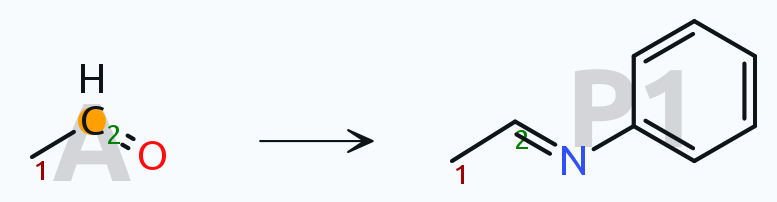
- Faster, but a little less flexible would be using 'Edit->Find And Replace' as in the image below
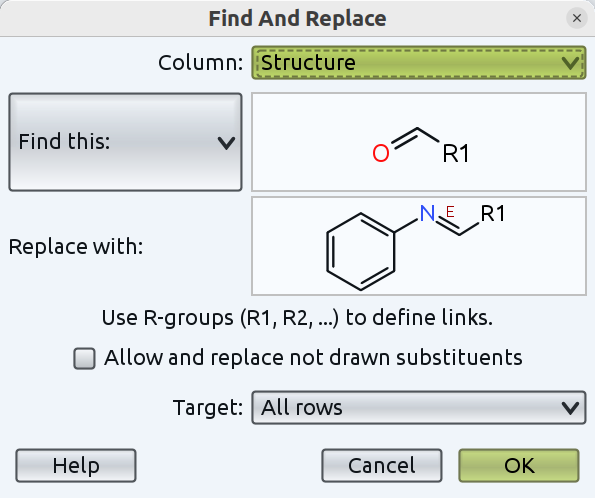
-
 Attachment: temp1.png
Attachment: temp1.png
(Size: 14.51KB, Downloaded 523 times)
-
 Attachment: temp2.png
Attachment: temp2.png
(Size: 39.37KB, Downloaded 487 times)
|
|
|
|
|
|
| Re: Add reaction from structure [message #1901 is a reply to message #1895] |
Mon, 22 May 2023 21:24  |
 thomas
thomas
Messages: 734
Registered: June 2014
|
Senior Member |
|
|
I assume that -NR2 results in -C(=O)-N(+)R2- and the the other two lead to an amid loosing one hydrogen?
In that case the generic reaction of these two cases is different. Therefore, you need to define a two
different generic reactions, ideally use atom query features to define amine reactants specifically in each case.
Then you can use the same reactant library for both cases, because the generic reactant only uses the matching ones.
Afterwards you can merge both files.
If you need to repeat the procedure many times with different amine or acid sets, then you may define a macro that runs
both enumerations, one after the other, saving the results of each and merging them afterwards.
|
|
|
|
