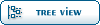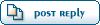Home » DataWarrior » Cheminformatics » Sorting, counting and deleting different elements (e.g., Iodine) in a dataset (Filtering uncommon elements from a drug like dataset in Datawarrior)
| Sorting, counting and deleting different elements (e.g., Iodine) in a dataset [message #1733] |
Mon, 12 September 2022 00:54  |
Jo W
Messages: 34
Registered: July 2021
|
Member |
|
|
How do you find out the distribution and numbers of different elements that might occur in a dataset of drug-like molecules and delete those compounds that contain these specific elements?
For example if you download 5000 HIV active organic compounds from say PubChem containing a diverse set of different structures, there will be some compounds that for example contain selenium atoms or iodine.
These type of elements are not common in many datasets for biological screening and can distort and/or cause poor model predictions to occur.
So, how can you collate these compounds in Datawarrior and quickly analyse their frequency and also selectively remove them?
I know you can set up a filter for example "molecular formula" or "smiles" and then type in "Se" and then the filter "hides" all the selenium containing compounds (if you reverse the filter) and you can also tell how many compounds in the dataset were "hidden" and therefore get a figure of the selenium-containing compounds in the dataset.
However it's very laborious to do this for all other elements (accepting that you want for example C,H,O,N elements to remain), and also this peace-meal approach does not let you visualise the number of compounds in the dataset that contain for example, selenium, iodine, chlorine, phosphorous, etc.
For example, it would be good to see the following as a table in DW:
C,H,N,F - 90 compounds
C,H,O,P - 200 compounds
C,H,O,Se - 10 compounds etc
and maybe to visualise them as a histogram. Then for example removing the selenium-containing compounds from the dataset, to see what effects on the model they have.
So how can this be achieved in DW?
|
|
|
|
| Re: Sorting, counting and deleting different elements (e.g., Iodine) in a dataset [message #1735 is a reply to message #1733] |
Tue, 13 September 2022 08:55   |
 nbehrnd
nbehrnd
Messages: 233
Registered: June 2019
|
Senior Member |
|
|
Dear Jon,
this is indeed an interesting question to think about further. As an early concept, equally based on the previous assignment of the Hill formula, I wrote a DW macro which subsequently uses a regular expression (regex) in a if-clause to test if the entry in question contains each of the elements (CHNO) at least once. (See the attachement below.)
Though using a macro likely eases the task (as in to offer reproducible action regardless the size of the data set, and rate of processing), there might be some obstacles ahead to extend the approach, i.e. to use multiple «filters» / «detectors» at once. To check for (CHNF), or (CHOP), or (CHOSe) as you intend is going to generate categories. This is not a problem for drawing a histogram with DW, but the syntax to probe, e.g. currently for (CHNO)
if(matchregex(MolecularFormula, "^C.*H.*N.*O.*"), "CHNO", "")
basically states
«check the regex expression on the Hill formula; if evaluated .True. return CHNO (which later may counted by DW plotting the histogram) -- else (equivalent to .False. / there is no match) return nothing».
Normally, I would try using the now empty return (above "there is no match") to nest a second test, e.g., «now test for CHOP». However, contrasting to «binning the data» as in «entries with a molecular mass, and user defined thresholds to establish categories based on this property in common»*), this approach doesn't work well enough here, because a molecule belonging to the category of (CHNO) simultaneously may belong to the category of (CHNF). So here, the discern neither is by one category in common (molecular mass), nor are the categories to probe in a relationship like (partial or complete) sub/super sets of each other.
*) DW allows to bin continuous data in preparation e.g., of a histogram; then, the bin size (e.g., interval of the molecular masses per class) applied however is uniform all across the data.
Norwid
|
|
|
|
|
|
|
|
| Re: Sorting, counting and deleting different elements (e.g., Iodine) in a dataset [message #1745 is a reply to message #1733] |
Wed, 28 September 2022 21:02  |
 Paul
Paul
Messages: 16
Registered: May 2019
Location: United States
|
Junior Member |
|
|
Many years ago, this problem was presented as an Excel challenge that could not use macros/VBA.
I've kept and still use the spreadsheet because it's so simple and addresses the need.
Formulas from DataWarrior are pasted into the sheet and elemental composition data can then be pasted into a text file and merged back into the DWAR file. If Data Warrior has comparable CHAR functions perhaps a similar approach is possible. Granted, it does require moving data to then from Excel, but it's straight forward.
The attached spreadsheet handles only 10 formulas/rows at a time to keep the attachment size small. Expanding the formula rows in Excel is trivial, but the spreadsheet can get rather slow for thousands of rows at a time.
|
|
|
|
Goto Forum:
Current Time: Wed Jul 02 14:29:42 CEST 2025
Total time taken to generate the page: 0.06185 seconds
|

 Search
Search Help
Help Members
Members Register
Register Login
Login Home
Home