|
|
|
|
|
|
|
|
| Re: Functionality request: MPO score [message #1082 is a reply to message #737] |
Thu, 17 September 2020 17:59   |
mcmc
Messages: 23
Registered: April 2018
|
Junior Member |
|
|
Below is a macro that will calculate the MPO score, based on the six underlying parameters that should already be present in DW.
cLogP, TPSA, HB donor and MW can be calculated within DW. But the most_basic_pKa and cLogD will have to be calculated elsewhere (unless you are one of the happy few to have that unlocked in DW).
The property names need to match exactly of course, so you may need to have to edit the names in the macro before executing it (or change the column aliases to match the macro).
EDIT: update 5 jan 2022. There was a typo in the original post, affecting MPO calculations for compounds with 40 < PSA < 60. Now corrected.
<macro name="MPO_score">
<task name="addCalculatedValues">
columnName=MPO_cLogP
isOverwrite=false
formula=min(1,max(0,2.5-0.5*cLogP_DW))
</task>
<task name="addCalculatedValues">
columnName=MPO_TPSA
isOverwrite=false
formula=if(PSA_DW > 40, min(1, max(0, 1 + (1/(120-90))*(90-PSA_DW))), min(1, max(0, 1-0.05*(40-PSA_DW))))
</task>
<task name="addCalculatedValues">
columnName=MPO_cLogD
isOverwrite=false
formula=min(1, max(0, 1 + (1/(4-2))*(2 - cLogD_74)))
</task>
<task name="addCalculatedValues">
columnName=MPO_MW
isOverwrite=false
formula=min(1, max(0, 1 + (1/(500-360))*(360 - MW)))
</task>
<task name="addCalculatedValues">
columnName=MPO_HBD
isOverwrite=false
formula=min(1, max(0, 1 + (1/(3.5-0.5))*(0.5 - HDonors)))
</task>
<task name="addCalculatedValues">
columnName=MPO_pKa
isOverwrite=false
formula=min(1, max(0, 1 + (1/(10-8))*(8 - MostBasicpKa)))
</task>
<task name="addCalculatedValues">
columnName=MPO_Score
isOverwrite=false
formula=MPO_HBD+MPO_MW+MPO_TPSA+MPO_cLogD+MPO_cLogP+MPO_pKa
</task>
</macro>
[Updated on: Wed, 05 January 2022 10:14] Report message to a moderator |
|
|
|
| Re: Functionality request: MPO score [message #1516 is a reply to message #1082] |
Mon, 21 February 2022 13:30   |
 timritchie
timritchie
Messages: 15
Registered: February 2015
Location: St Albans, UK
|
Junior Member |
|
|
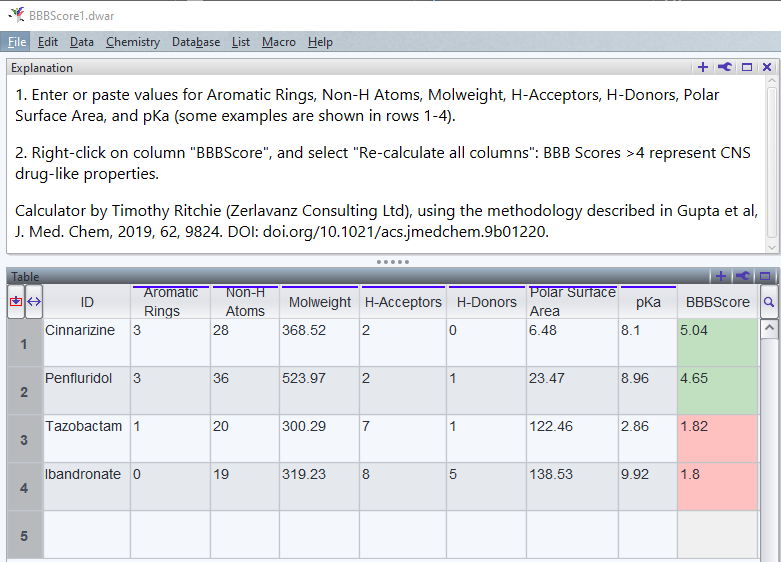
Hi,
If it's of use, I have created a formula in DataWarrior that calculates the BBB Score using the methodology from the original published article.
One has to enter or paste values for 'Aromatic Rings', 'Non-H Atoms', 'Molweight', 'H-Acceptors', 'H-Donors', 'Polar Surface Area', and 'pKa', and then update the formula and re-calculate the score.
Regards,
Tim Ritchie.
-
 Attachment: BBBScore.png
Attachment: BBBScore.png
(Size: 67.43KB, Downloaded 1987 times)
|
|
|
|
|
|
|
|
