| Molecule style & color [message #983] |
Wed, 08 July 2020 20:39  |
 Paul
Paul
Messages: 16
Registered: May 2019
Location: United States
|
Junior Member |
|
|
Hello,
In version 5.02.01, the molecule style and color defaults for conformers have changed. How do I change the defaults back to ball and stick and color by atomic number?
Thanks,
Paul
|
|
|
|
| Re: Molecule style & color [message #985 is a reply to message #983] |
Wed, 08 July 2020 22:09   |
 thomas
thomas
Messages: 711
Registered: June 2014
|
Senior Member |
|
|
Hallo Paul,
with version 5.0.0 DataWarrior switched from JMol as 3D-molecule-viewer to FXMolViewer.
This involved many changes, e.g. instead of having a grid view 0f 3x3 conformers, all
conformers are now superpositioned in one view. A slider allows to separate the conformers.
The new viewer is much more flexible, has lots of features, which DataWarrior will use in
future updates and is based on the same cheminformatics library that DataWarrior itself uses,
this was an overdue and obvious change. However, you are right that the default molecule mode
changed from ball&sticks to sticks only, which seemed more appropriate for superpositioned
conformers. To better distinguish superposed conformers they have different colors. Nevertheless,
hetero atoms are shown in their native color (N=blue, O=red, etc).
Currently, DataWarrior does not use Settings of any kind. Would it help in your opinion, if you could
change all molecules to ball&sticks with a new popup menu item?
Thomas
|
|
|
|
| Re: Molecule style & color [message #986 is a reply to message #985] |
Thu, 09 July 2020 00:42   |
 nbehrnd
nbehrnd
Messages: 224
Registered: June 2019
|
Senior Member |
|
|
Hello Paul,
if the window including the 3D representation is large enough, you may mark a bond or
an atom of the molecule displayed (left mouse click, turning the selected red) then
followed by a right click. This action opens a new menu with adjustable entries about
molecule style (including «Ball And Sticks») and molecule colour (with «By atomic No»).
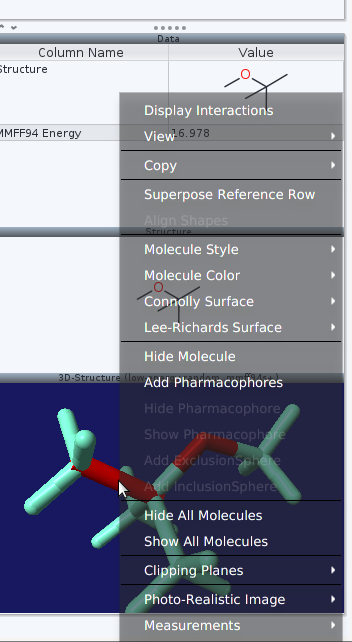
This works equally well for the representation of single molecules (as shown in the
series of 01.png till 03.png, attached below), as well as for the simultaneous display
of conformers (04.png and 05.png). This menu may be closed by «Esc».
Norwid
-
 Attachment: 01.png
Attachment: 01.png
(Size: 28.28KB, Downloaded 329 times)
-
 Attachment: 02.png
Attachment: 02.png
(Size: 79.19KB, Downloaded 642 times)
-
 Attachment: 03.png
Attachment: 03.png
(Size: 26.60KB, Downloaded 352 times)
-
 Attachment: 04.png
Attachment: 04.png
(Size: 52.17KB, Downloaded 335 times)
-
 Attachment: 05.png
Attachment: 05.png
(Size: 47.30KB, Downloaded 324 times)
|
|
|
|
|
|
| Re: Molecule style & color [message #990 is a reply to message #989] |
Thu, 09 July 2020 09:57   |
 nbehrnd
nbehrnd
Messages: 224
Registered: June 2019
|
Senior Member |
|
|
Hello Paul,
a quick work-around could employ the platform independent Jmol.(1) It is possible to
save all of the conformers generated in one .sdf file in common -- just take care that
the export retains the 3D coordinates (which is not the default).
In Jmol running, the entry File -> Console opens the programs' own little terminal.
Then indicate Jmol the .sdf to read; it will recognize that the .sdf contains multiple
models, but by default will display only the first one. This is the chance to disable
the display of double / aromatic / triple bonds with more than one line (by the second
command), to adjust the diameter of the sticks and balls (third command) and eventually
display all models (here: all superimposed conformers) at once by the instruction of
model 0.
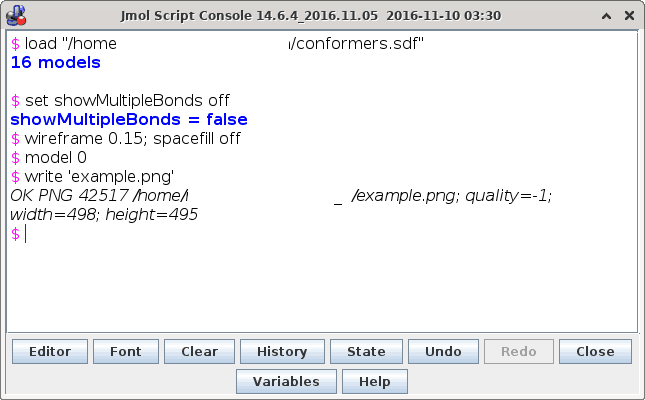
The scene may be exported like below.
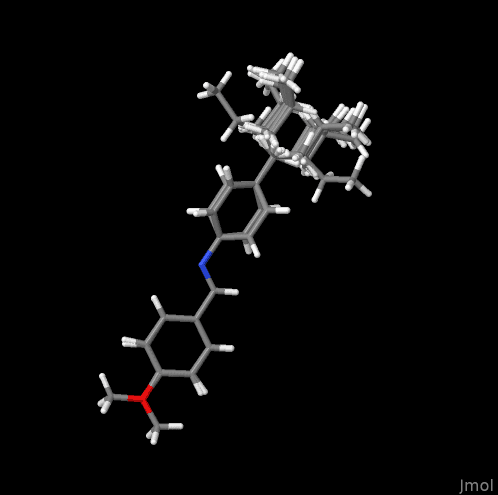
The interaction with Jmol may be scripted (e.g., 2,3,4) thus you may reuse instructions
more than once. If the color of an atom type does not fit your needs, for example, you
could alter the representation by
select hydrogen
color gray
for all models load at once. You may return to the default color scheme by
select all
color cpk
Norwid
1) http://wiki.jmol.org/index.php/Main_Page
2) https://chemapps.stolaf.edu/jmol/docs/
3) https://earth.callutheran.edu/Academic_Programs/Departments/ BioDev/omm/jsmol/scripting/molmast.htm#V
4) Hanson, J.Appl.Cryst.(2010).43, 12501260, doi: 10.1107/S0021889810030256
|
|
|
|
|
|
|
|
| Re: Molecule style & color [message #1004 is a reply to message #995] |
Mon, 13 July 2020 15:14  |
 Paul
Paul
Messages: 16
Registered: May 2019
Location: United States
|
Junior Member |
|
|
That works good, Thomas.
Now I can benefit from conformer superposition and recognize methyl branches.
Thanks,
Paul
|
|
|
|
